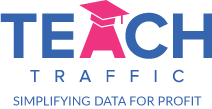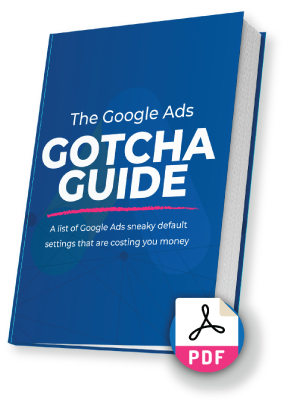3 Google Ad Rep Suggestions That Will Ruin Your Account
Google Ad representatives may negatively impact your Google Ads performance. This article will explore the three significant suggestions typically offered by these account strategists, which often lead to spending considerable money with minimal returns.
Many individuals overlook the fact that these Google ad account representatives or strategists primarily function as salespeople. Therefore, it’s crucial to approach their advice cautiously, as their recommendations might not align with your business’s best interests or your goal of achieving substantial results.
1. Implementing Performance Max
The first suggestion, they’re most likely going to tell you on the phone is to implement what’s called a performance Max campaign strategy. Personally, I’m not a massive fan of Performance Max.
To provide a brief overview, it’s essentially a fully automated campaign that distributes your ads across the entire Google Ad ecosystem, including Shopping, Search, Display, YouTube, Gmail, Discovery, and more. However, for many businesses, having ads displayed across all these areas of the Google Ad platform might not be particularly relevant.
For a local dental practice. They don’t need to be running YouTube ads, they don’t need a display campaign, etc. They just need a really, really targeted search campaign. So Performance Max is definitely not a one size fits all campaign for all businesses, like Google reps are making it out to be. The only time I would even remotely consider implementing a performance Max campaign would be for an e commerce Store.
Let’s take a moment to dive into a live account comparison between the performance of a Max campaign and a standard search campaign. The contrast in performance is striking and worth examining.
And it’s a bit of a no brainer, which one you could do.
As you can see, I’ve got a long timeframe. Here, I’ve got, you know, two years worth of data. And here is the performance Max campaign first.
And the metric that we all know that we really judge the success of E-commerce stores buy is the ROAS, the return on ad spend (ROAS).
So here you can see the Performance Max’s campaign has a ROAS of 2.3,
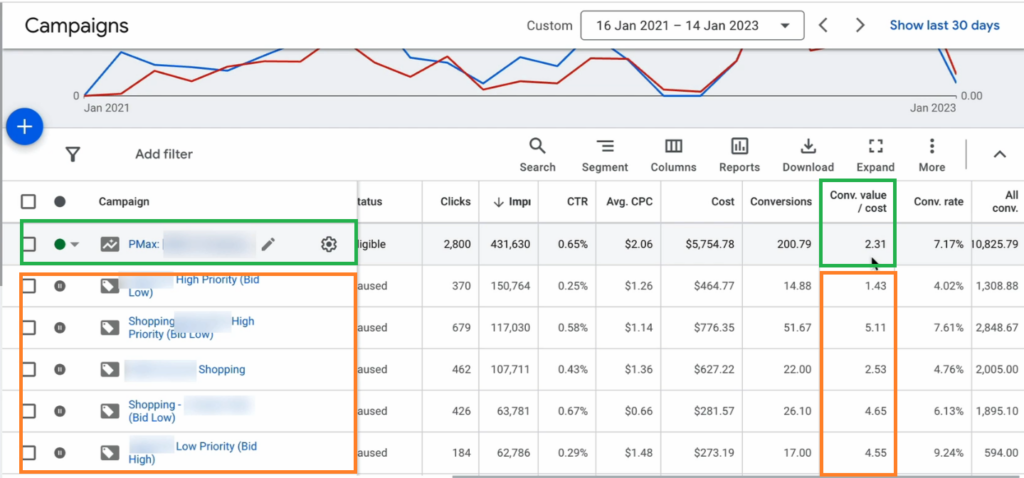
The particular shopping campaign, yes, it is not doing as well. But literally all the other ones have a higher row as which you know, is therefore far superior. So, it’s not like they haven’t generated many conversion events, either. So often, a standard shopping campaign or normal search campaigns will perform better than performance Max.
The problem with Performance Max’s is because they’re completely automated, they’re very opaque, they don’t really tell you where you’re spending your money. And ultimately, how you can prevent that wasted ad spend, and therefore control your costs more than Google’s making enough money.
So you want to be able to control your ad spend and make sure you’re spending on the right things and not wasting money on the wrong things.
One additional point about Performance Max is its inclusion of brand traffic. Consequently, the figures within those rows are inflated, impacting your other search campaigns negatively.
I actually have a video on the What Google DOESN’T Tell You About Pmax – It can offer valuable insights into the potential pitfalls associated with this approach.
2. Implementing Broad Match Keywords
The second suggestion that Google will tell you, which most likely will not help your Google Ad Account is to implement what’s called broad match keywords. If you’re unfamiliar with the keyword match types for a search campaign, you can watch our video about this, which explains the different match types.
But essentially, the broad match type, which has no syntax around whatever keyword you’re selecting, will mean your ad will show up for all sorts of things that are really loosely related to that keyword.
So there is a difference between the keyword that you bid on and the search term that your ad actually shows up for. So you’ve got to be really, really careful when you implement broad match, because your ad will show up for all sorts of things.
In a live demonstration within this Google Ad Account, visible below, I ran Google ads for our retargeting course available on TeachTraffic.com.
And you can see here we were bidding on a mix of phrase and broad match and I really did this just to test it, so I had some data. And as you can see the broad match type keyword here, this one that I’ve selected, our cost per conversion was ridiculously high.
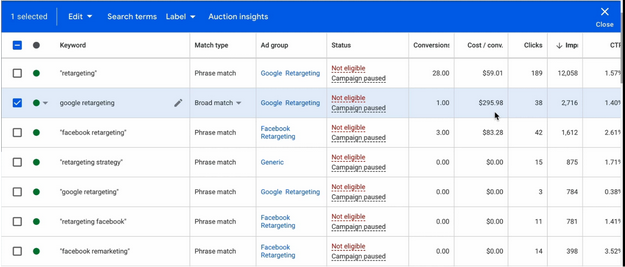
And we also got a lot of impressions, and really just underperforming in general.
So if you do try broad match, the only time I would even remotely consider experimenting with it, is if your other keywords have low search volume, and so you’re kind of struggling to get enough traffic, or if you’re really, really careful with adding negative keywords meticulously on a regular basis.
3. Improving Google Ads Strength
The third suggestion Google Ad reps will tell you which are not in your best interest is to improve the ad strength of your Google search ads.
I’ll show you what I mean real quick in this live account.
Another recommendation from Google Ad representatives that might not align with your best interests is to enhance the ad strength of your Google search ads.
Let me illustrate this in a live account.
Within my text ads for the ongoing retargeting campaign, the ad strength appears as ‘poor.’ Google representatives often suggest various actions to elevate the ad strength to an ‘excellent’ status.
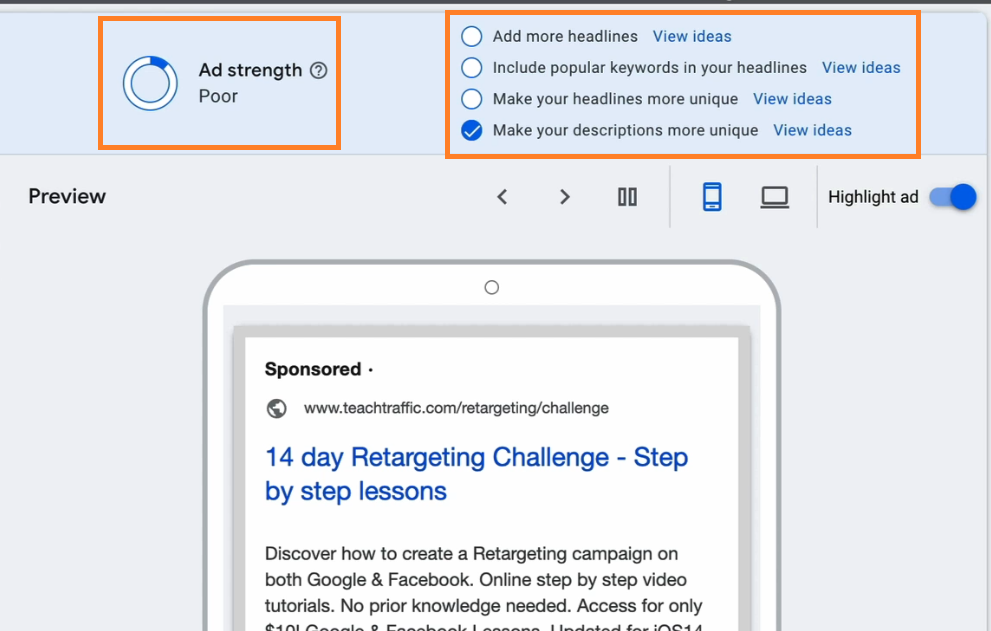
Obviously, there are suggestions here on how we can improve our ad strength by adding more headlines including popular keywords in my headlines, making my headlines more unique. So these are obviously the areas which are deficient.
However, in my experience, when you add in all the possible headlines of which you can add in up to 15. So you can see four out of 15. The problem with doing that is that the ad itself, when you can see here on the Preview, the problem surfaces when examining the ad’s readability in the preview. Adding 15 different headlines can lead to a lack of cohesion in the ad’s message, requiring each one to be distinct and unique for better comprehension.
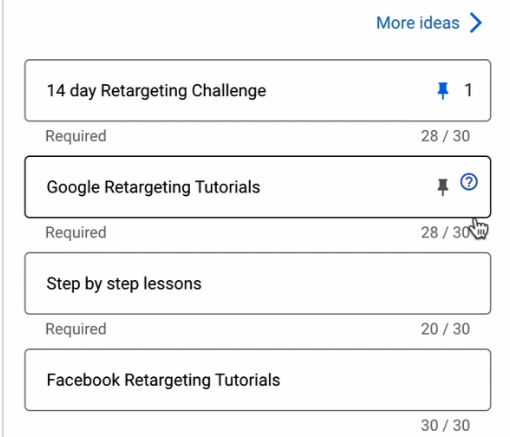
Hence, when Google mixes and matches all 15 different headlines, it often results in a disjointed message that lacks coherence. Personally, I’ve discovered that while having a lower number of headlines might yield a “poor ad strength” designation due to the need for a minimum of three, it actually ensures that my ad copy remains coherent and effectively communicates my message.
I often opt to use fewer headlines and even pin certain ones to maintain clarity. This approach has led to commendable click-through and conversion rates without adversely affecting ad performance.
If you receive an alert suggesting a decrease in performance due to this practice, rest assured that in my experience, across numerous accounts, it doesn’t impact ad performance. This is something Google won’t explicitly disclose, so it’s advisable not to heed that particular suggestion.
4. Turning ON Auto-Apply Recommendations
Please do not do this, this is essentially you giving permission to Google to automatically make changes in your account that you don’t approve.
For example, here, I already have mine turned off.
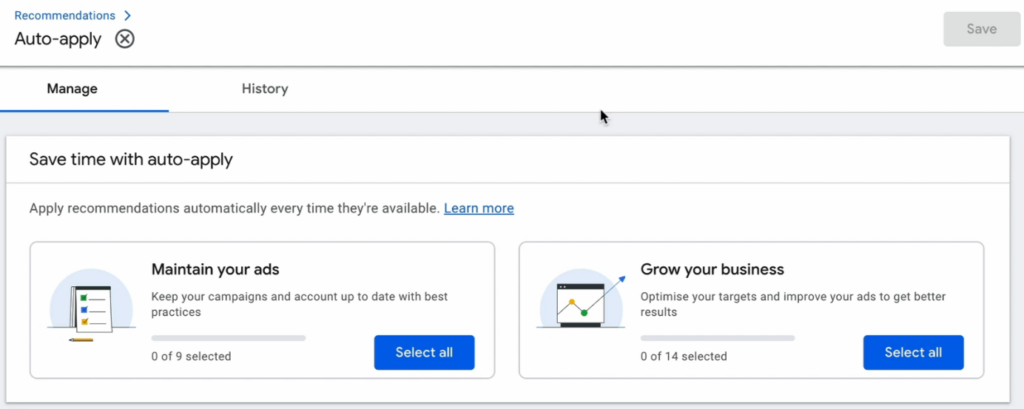
But if we click on this:
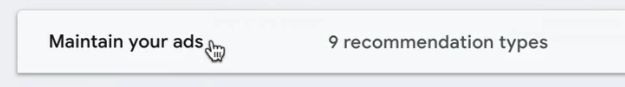
by default, these come all checked.
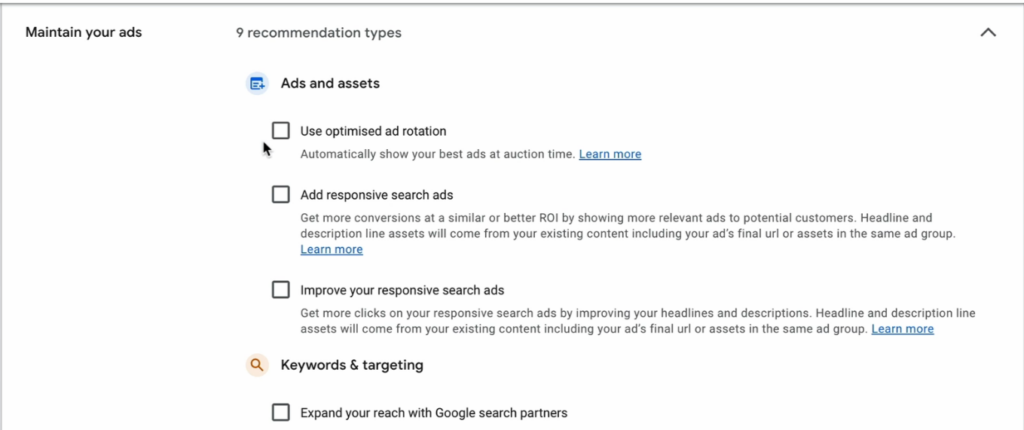
This is essentially your way of informing Google that you aim to expand the search partner reach, eliminate redundant keywords, and employ optimized targeting. It’s a clear message to Google: ‘No, that’s not what I want.'”
As you scroll further, it adds new keyword, and adds broad match keywords that, as we’ve just explained, might not be suitable for you. There’s also display expansion, extending beyond your display campaign targeting, altering bid strategies, and the list continues.
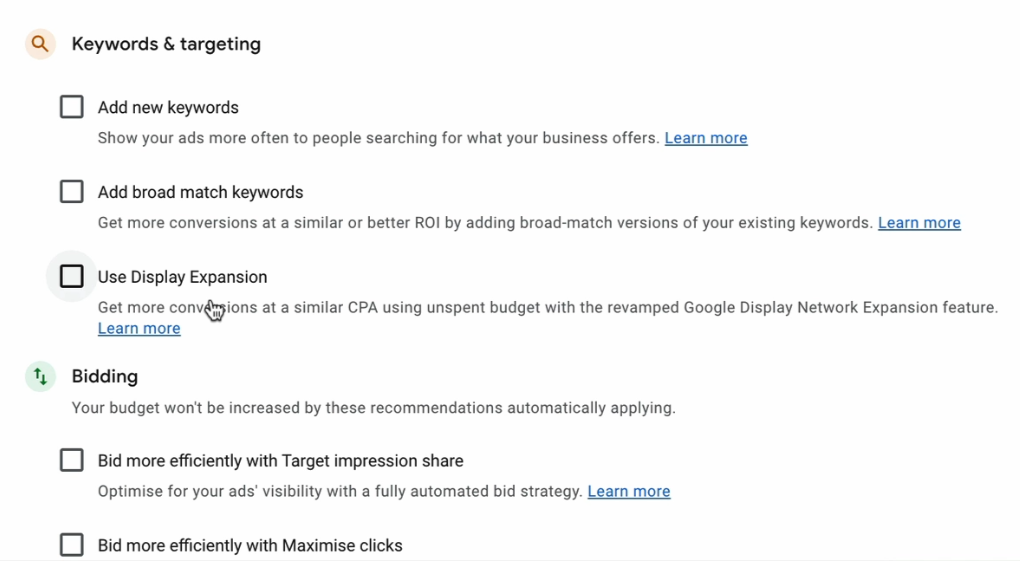
Please refrain from enabling these auto-apply recommendations. They tend to make numerous changes to your account that aren’t aligned with your business’s best interests and can lead to substantial financial waste—I truly wish to prevent that from happening to you. So, definitely avoid doing that.
Those are the suggestions or, in my opinion, misguided advice that Google Ad representatives might urge you to implement in your account. I strongly advise against following these blindly; take a moment to thoroughly consider if they align with your business goals and needs.