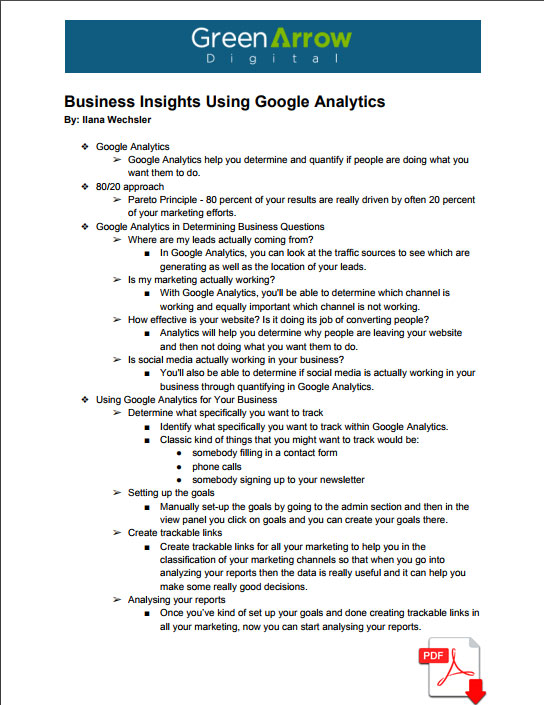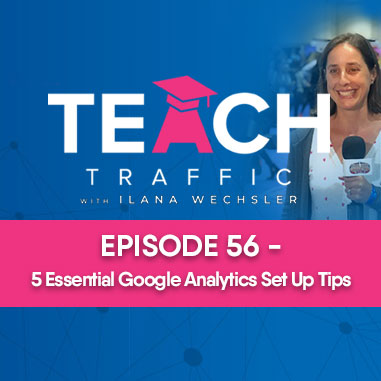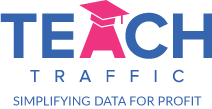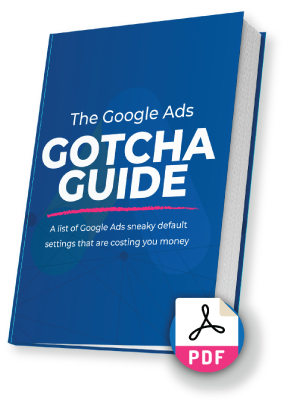Business Insights using Google Analytics
In the podcast:
00:48 – Google Analytics02:42 – 80/20 approach03:13 – Google Analytics in Determining Business Questions03:27 – Where are my leads actually coming from?03:48 – Is my marketing actually working?04:28 – How effective is your website? Is it doing its job of converting people?05:17 – Is social media actually working in your business?05:40 – Using Google Analytics for Your Business06:08 – Determine what specifically you want to track07:17 – Setting up the goals08:05 – Create trackable links08:23 – Analysing your reports08:37 – Sample kinds of reports you can create08:45 – Traffic Channels report11:45 – Location Report14:12 – Funnel Visualization Report15:25 – Goal Report18:44 – New versus returning report21:16 – Segment24:27 – Site Speed
In this episode I discuss how you can use Google Analytics to develop important business insights.
In this article, we’re going to be talking about Google Analytics and specifically how you can use Google Analytics to develop some really important and valuable business insights into your business.
So firstly why would you want to use Google Analytics to develop business insights? And really it comes down to you determining and almost quantifying if people are doing what you want them to do. I mean that’s the whole point of it. Getting people to your website and getting them to do what you want them to do and Google Analytics will help you determine how effective it is and if it’s effective at all.
Now most of you probably don’t realize but before I sort of entered into the world of web marketing and specifically pay-per-click marketing, I actually used to work as a data analyst. So you can imagine my delight when I logged into Google Analytics the first time. It is sort of a recovering data analysts dream to be honest but as much as I love data, too much data can also be really quite overwhelming and quite confusing.
So it’s important to kind of go into Google Analytics with a view of just almost cherry picking the important bits of information that are relevant to you because I certainly don’t use every aspect of Google Analytics and there’s a lot of stuff which I find largely irrelevant. So it’s really about going in, in a very strategic way to determine what’s the most important information for you and your business and how you can develop insights. It does involve you being a little bit of a detective actually where you know you’re trying to build a story around this data because there is a story in there. You just kind of need to be the detective to get the elements and put the pieces together of the puzzle.
I also kind of take the 80/20 approach when it comes to analytics. I’m very much a big fan of the pareto principle which is the concept of 80/20. Be it 80 percent of your results are really driven by often 20 percent of your marketing efforts and etc etc. So you’re really looking for those small hinges that move the really big doors because they are there. You just need to determine where specifically they are.
Google Analytics in Determining Business Questions
- Where are my leads actually coming from?
If you’ve got a bricks and mortar business or an online business, the main question you might wonder is where are my leads actually coming from and leads being obviously people who call you or submit an online form etc. And when I say where I mean you know what traffic sources are generating that as well as the location of your leads. Google Analytics will help you answer that first question.
- Is my marketing actually working?
You know the classic quote that was said, (I’m not sure who was stated by but) never quite is half the money I spend on advertising is wasted, the trouble is I don’t know which half. Well hopefully Google Analytics will answer that question for you. You’ll be able to determine which channel is working and equally important which channel is not working. So you can stop doing what is not working and put that money towards what is working and sort of a reallocation of budget. So analytics will help you determine that.
- How effective is your website? Is it doing its job of converting people?
And I like to use the analogy of water in a bucket and the bucket being your website and the water being traffic. Now every bucket is going to have holes in them which is sort of what’s called leakage points. People leaving your website and then not doing what you want them to do. But what analytics will help you do is identify where those holes are in your pocket and hopefully there are some really obvious ones that you can plug up.
Now I’m not suggesting you’re going to have a website which has no holes in their bucket. That’s somewhat impossible but perhaps you can really plug up some big holes that are unnecessary. And Google Analytics will help you identify what those holes are in your bucket.
- Is social media actually working in your business?
You’ll also be able to determine if social media is actually working in your business. It’s such a pain point for many businesses. it’s time consuming. People’s staff spend a lot of time for example touching up photos on Instagram etc. Google Analytics will help you determine if it’s actually driving any sales at the bottom line. Yes it’s not all about sales. I’m the first to admit that there is an element of brand awareness and sort of social proof which there is merit in spending time on social media. But if you do actually want to determine if it is generating your sales then analytics will help you actually quantify that because as I said it’s really all about trying to do more of what is working and less of what is not working.
 Using Google Analytics for Your Business
Using Google Analytics for Your Business
- Determine what specifically you want to track
So the first thing you need to do is you need to determine what specifically you want to track within Google Analytics and to be honest, I’ve been teaching Google Analytics actually for quite a while now and I often find this is the struggle that gets a lot of people. They struggle to stand back and really identify what are the big things that they’re trying to track and what’s important to them. And once you identify what’s important to you then actually the implementation part of it is actually not that hard.
Classic kind of things that you might want to track would be somebody filling in a contact form or obviously revenue generated but there’s other kind of things that you can track which is sort of phone calls as well as possibly somebody signing up to your newsletter etc. etc.. So I suggest you do more than one kind of tracking because it’s not all about sales and it’s not about all about leads. Obviously they’re a big part but there are other kind of metrics you can set up to track which you know will ultimate those people will ultimately lead to being a customer at some point.
- Setting up the goals
Once you’ve decided on what you want to track the next step is setting up the goals in analytics. I can’t tell you how many analytics accounts I have audited. I’ve spent a lot of money on traffic. They’re getting a lot of traffic to their website. I’ve spent a lot of money on SEO etc. and they haven’t set up goals in analytics. It’s such a wasted opportunity.
So please don’t make that mistake. You need to actually set up the goals so that it will track because contrary to what you might think by merely having an analytics account it’s not going to have created those goals for you. You do need to manually set that up and to do that, if you’re on a computer at the moment you go to the admin section and then in the view panel you click on goals and you can create your goals there.
- Create trackable links
I also highly recommend you create trackable links for all your marketing and this will help in the classification of your marketing channels so that when you do go in to analyze your reports then the data is really useful and it can help you make some really good decisions.
- Analysing your reports
So once you’ve kind of set up your goals and if now you are creating trackable links in all your marketing now you can start analysing your reports. I’m going to go through some of the classic kind of reports that we run for our clients.
1. Traffic Channel’s report
This categorizes the traffic sources that somebody has come to your website. So a classic channel definition might be:
- Google organic – that’s what you ranked for organically in SEO.
- Social – so they’re all your social channels group by that channel
- Direct – which somebody has typed in your website URL into the search bar.
Now it’s worth mentioning that direct often gets a little bit more credit than it should because that’s usually the classification that analytics gives when it doesn’t really know what the classification is. So, often I feel that this particular channel gets too much credit than it’s really justified to get. Just know that going in, when you have a look as well as it would categorize your paid search campaigns etc..
So we go into our traffic Channel report and we analyze those channels and the associated number of leads that those channels have generated as well as the channel conversion rate. What do I mean by conversion rate? I mean the amount of people that have done the goal that we have specified before based on the number of people who have come to the website. So it’s a percentage and really we’re looking for high converting traffic channels.
One application of this might be a client of mine. She pays for some directory listings probably about three or four different directory listings in each listing costs I believe around 600 billion for the year. So it’s not a small amount of money and she needs to determine whether it’s worth pursuing beyond her first year of the test. So how do we determine that? We go into Google Analytics account, then we go to the traffic channels report and we can navigate specifically to those specific listings and then see how many leads she has acquired from those specific directories.
And so there were two that were generating a lot of leads and therefore well worth the 600 dollars that she was spending per year to advertise there. And there were two others which one only generated one leader and the other one generated zero leads. So when she gets that e-mail from that particular directory asking her to renew her advertising spot it’s a very easy answer to give. Obviously she will continue with the one who is generating her leads and she’ll politely decline for the one that is not generating her leads.
So rather than conjecture, she’s basing that on sort of fact information based on her analytics. And you could also have a look if those particular directories is producing quality traffic. Even for the two listings that didn’t really generate her any leads. She can also say well did they spend a long time on my website or did they leave straight away? Did they bounce? That’s what that metric is somebody who leaves straight away and therefore that’s a reflection of if it’s quality traffic. So if somebody leaves straight away is really not worth paying for.
2. Location Report
Analytics will also tell you the location of your leads and that is in the location report and you can see that where the leads are coming from based on country and certain regions and even cities. And this is really helpful to determine from an ongoing marketing perspective. Where your leads coming from who’s really interested in your product and maybe you can pursue some form of advertising there because that’s what analytics is telling you. That’s where the leads are coming from and therefore it’s worth sort of digging deeper into that area. Mixing it is we can see how our visitors are engaging with our website because yes it’s not all about leads and sales.
So let’s have a look at some engagement metrics because generally speaking., the people who spend more time on a website and look at more pages are more likely to become a customer. So one thing we really can’t ignore is mobile. Google have done a number of studies whereby they’ve said that Google mobile internet usage and mobile Internet searches has finally surpassed desktop which is a pretty amazing milestone. If you ask me it was always on the cards to come but it’s pretty amazing to know that we’re there right now. So you can’t ignore the mobile experience for people.
So it’s worth having a look at just how much traffic you are getting from a mobile device. And if you are getting a lot of traffic then it’s worth really having you know going to your mobile and doing a search on your website and trying to engage with your website to see what it’s like for other people because you want to provide a good mobile experience for people and it’s also worth continuing on with our engagement metrics.
It’s worth having a look for all the traffic sources how people are behaving on the site: are they leaving straight away, how many pages are they viewing and how long are they spending because there’s a really good engagement metrics. You can have a look at now analytics is obviously really helpful in determining information about the actual leads that we’re getting. So you can determine if you’re let’s say running an e-commerce shop how many people have abandoned their shopping cart. This is probably the lowest hanging fruit for many, many people whereby you can see people who’ve added something to their shopping cart and for whatever reason they didn’t end up purchasing.
 3. Funnel Visualization Report
3. Funnel Visualization Report
The best way to view this is by creating what’s called a funnel. When you create your goal and a funnel is essentially saying analytics, yes this is my goal. I want people to land on that payment confirmation page but these are the steps that need to be satisfied before and you want to set this up because then you can run what’s called a funnel visualization report in analytics to see just how many people started at the funnel and at various points, where did they fall off but the important information is yes to know that if they didn’t fall off.
But really the good information is where did they go. Did they leave your website or did they go and visit another page and this really holds some valuable insights as to perhaps there’s information missing on your sales page for example about delivery or shipping and shipping and delivery etc. as well as the terms and conditions. So maybe it’s worth addressing those concerns before somebody adds something to their shopping cart because you don’t you want a seamless process that for people to go through for them to purchase. You don’t want them leaving that funnel so that funnel visualization report is really, really helpful.
4. Goal Report
You can also run goal reports in the conversions section in analytics and this will tell you just how many goals have been achieved as well as the traffic sources that have generated those leads. A valuable information that you can provide in that old conversion section within Google Analytics.
4.1 Assisted Conversion Report
Now, we live in a different world. I feel where it’s multi-device and it’s multi platforms. I know myself as a user I might be looking in my Facebook news feed and I see an ad and I’ll maybe even I’ll click on the ad and I’ll go to someone’s website and for whatever reason you know I might be waiting in the line at the supermarket. I’m not quite ready to do what they want me to do. So I leave and then when I get home on my desktop Google search them and I’ll sort of register for whatever I was interested for.
So you know these days people are on multi-device and you know a conversion event can happen over quite a considerable amount of time. So this is a concept of what’s called assisted conversions and it’s really important to know because this is the way things are done right now. Google Analytics what’s called a last click attribution was the last traffic source that led someone to ultimately convert. It doesn’t factor in those multi touch points. And this is where the assisted conversion report can come in really handy.
It’s like the concept of basketball where the person who is shooting the hoop gets all the credit for the basket. But what about the person that threw him or her the ball that ultimately got them that basket. So the assisted conversion report factors those assists in and you have a assisted conversion amount for traffic sources as well as the value which calculates the people. Who are the traffic sources that were part of the conversion path but were not the final component of the path. And we’ve got some really valuable information on this assisted conversion path.
This is especially relevant for products or services where there is a long lead time and there is a long time before people actually do decide to go ahead and purchase. So it’s definitely worth navigating to your assisted conversion report and have a look at just how many touch points are required before someone ultimately does make a purchase in that section.
4.2 Top Conversion Path Report
You can also have a look at top conversion paths which is another report just below it. And that will also tell you that top channel path that ultimately led to someone converting and you might be amazed by just how many touch points were involved in a conversion actually taking place because it’s not that representative to look at all the standard reports with analytics being what a last click attribution because really the reality these days is just not how things happen.
 5. New versus returning report
5. New versus returning report
Another thing you might want to look at is how did you bring your visitors back. We all know and most businesses know that your best customers are the ones who have bought from you before. So it’s so important to be trying to get your past customers or your past website visitors back to your website.
And it’s worth having a look at your new versus returning report which splits up the traffic between a new visitor vs. a returning visitor and importantly you want to see how the goals are tracking for each of those different types of users and you most likely will see that a returning visitor will convert much much higher than a new visitor. And it’s no surprise.
So this obviously tells us the need for remarketed for example because analytics is telling us just how valuable a returning visitor is so we can sort of try and help people along to get people back and ultimately do what we would like them to do as bad as that sounds. But hopefully you’re providing a good product or service that you know is in the best interest for them. And that’s what we like to think.
I mentioned before about creating trackable links and the importance of that and it’s best explained with an example. So we have a client who she has a really big database and she emails her database and her database has all her customers on their weekly specials so she sells products that people buy ongoing and so she has these weekly specials so we can see in her traffic channels. How well convert’s for her and email as a traffic channel only accounts for 1 percent of all her traffic but it converts at 10 percent. So it’s a really valuable traffic source for her and she knows this.
But we wanted to delve a little bit deeper. We wanted to really drill down into specific e-mails that might be working for her. So we created trackable links with in her emails to categorize the different offers that she’s running. So she might run an offer for free delivery vs. a top selling products etc etc. without revealing too much sensitive information about his clients.
We created these trackable links and then we can have a look in analytics to see which specific emails are driving the highest revenue as well as the highest conversion rates. So had we not done this we would just say that email has generated revenue which we know but now we can say actually what are the products that people are really interested in that we can offer again as well as what products are people not interested in. And then we won’t offer those once again. So we drill down a little bit more and get really more valuable information that is certainly invaluable for this particular customer.
6. Segment
So you might also try and play around with segments and we love segments in analytics because it really enables you to slice and dice your account. By slice and dice your account I mean sort of pull out a certain group of people and to see how they behave.
- Whales
One great segment that we like to do is what we call our whales and our whales are our best customers. The people who spend the most. So you can create a segment for such people by their revenue per user being greater than a certain amount.
Obviously this amount really depends on your business and the product that you’re selling. And then you can have a look at which traffic sources are generating such whales as well as the actual physical location of these people and then hopefully you can create more targeted perhaps ads for these people or various other kind of marketing material.
- Age and Gender
You could also have a look at the age and gender of such of your best customers so that maybe if you’re running Facebook ads you know exactly which age and demographic of people you want to target as well as the specific products that such people buy and then maybe in your e-mail marketing that we mentioned before you would offer those specific products because you know that the people who spend the most buy those specific products.
- Engaged users
Another kind of segment you might have a look at your engaged users and then see the pages at your engages users are looking at as well as where they’re specifically coming from. With social media being such an important component to everyone’s marketing you can create a segment for social media to see the e-commerce activity for example of your social media traffic as well as the specific products that have been purchased by just the social media group of people. And then when you continue to run maybe some social media ads you know exactly the products you want to show them as well as where they’re located.
- Time spent on your website
And the last segment that we often use is a segment based on the time spent on your website and this is really to compare the difference in behaviour of such people.
So we might create an audience of people who have spent more than one minute on that website and because we want to see the difference of conversion rate of such people and also which traffic sources are generating such people and this is really valuable. If you’re running AdWords for example and more specifically doing remarketing on adverts because you can create an audience of these people.
In Google Analytics that will link it up to your AdWords account so that you’re only remarketing to people who have spent a certain amount of time on your website because if you think about it if somebody bounces from your website they’re probably not worth showing a remarketing ad to. And this is the way that you can do such remarketing within Google Analytics and it’s very very powerful.
7. Site Speed
And the last thing I want to mention. Is a really good thing to do is improve the website load speed and Google Analytics has a whole section on site speed so you can see exactly the various load time of certain pages and you might find that there is just a handful of pages that are really slowing things down for people and maybe they just need some images compressed or you could possibly change your hosting provider to try and improve the overall website speed because that is one of the quickest ways that you can improve conversions for your website just by merely improving the load speed.
So I hope you found this article helpful and I hope you get as excited about Google Analytics as I do.