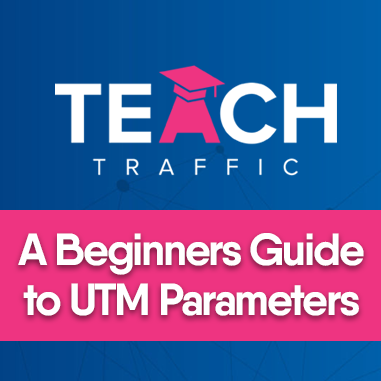A Beginners Guide to UTM Parameters – How It Works and How to Use Them
Have you ever looked at your Google Analytics traffic data and wished that it could tell you more about your traffic sources? Like how many clicks that your promotion page is getting? Or like how many people are actually converting from your Facebook ads?
Well, don’t worry because UTM parameters is the answer for that since it can tell you about anything where your traffic are coming from.
In this article, we’ll be talking about the basics of UTM parameters and how you can utilize it to your analytics so you can make better decisions moving forward.
What Are UTM Parameters exactly?
Urchin Tracking Module parameters or mostly known as UTM tags or UTM code are bits of codes that you can add at the end of your URLs so you can track where the traffic is coming from in the specific link.
By using UTM codes, you will be able to check how effective your promotions are by using the parameter ‘campaigns’.
As an example here’s what a ‘normal’ URL looks like, by normal, without the UTM parameters:
https://yourwebsite.com/
If you add a UTM tags/code for example for a father’s day promotion it will look like this:
https://yourwebsite.com/?utm_source=facebook&utm_medium=facebookad&utm_campaign=fathersday
Now that the basics are out of the way, let’s talk about how do UTM parameters work.
How Does UTM Parameters Work?
URLs with UTM codes will work just like a normal clickable link. But what UTM parameters do is Google Analytics will be able to differentiate each URLs in your website when a user click on it.
There are 5 main tags in UTM codes when you create them but the last two tags are optional
- Source (utm_source): As the tag says, it shows you where the clicks are coming from like email newsletters or social media such as Facebook or Instagram.
- Medium (utm_medium): Used as identifier from what medium you used to get the clicks from such as: social media, banner ad, or email.
- Campaign (utm_campaign): Using this tag will make sense from what initiative the click came from. For example: fathers day, email newsletters, or new product launch.
- Term (utm_term): This is helpful if you’re running paid campaigns such as PPC ads. This tag will let you know which paid keywords came the click from.
- Content (utm_content): If you wanted to know which element of your website the visit came from, then this is the tag to use such as header or footer CTA.
Ways To Use UTM Parameters
Now that you know what UTM parameters are and how it works, let’s talk about some examples on ways to use it.
1. Measure Your Social Media Efforts
The UTM parameters you set will help you track if your social media efforts are paying off. By doing so, you will be able to tell which posts in your social media campaign are the most effective in terms of bringing traffic and conversions to you.
So let’s put this into an example. Let’s say you’re going to run a 4th of July promotions for your baked goods and you plan to post on Facebook and Instagram about it.
What you can do is, apply UTM parameters for each post on your 4th of July promotion using different sources so you’re aware which social media channel the traffic is coming from.
2. Tracking Email Newsletters
UTM parameters can also be useful in email newsletters/marketing.
You can easily add your customized UTM tags in the URL in your email newsletters and get insights which email newsletter from your 4th of July campaign is effective at driving leads and conversions to your business. If you’re using email clients such as mailchimp then make sure to include it as ‘source’ while email should be the ‘medium’ and this is where the ‘content’ tag goes to handy so you can identify which CTA button was more effective in your email newsletter.
3. Finding the Right Ad Placement
This is handy if you’re running Google Display Network campaigns since you’re going to find out which ad placement is bringing the most in terms of traffic and conversions.
So let’s say you’re running two types of banner sizes for your product, one is 300×250 (square) which appears mostly within the a page’s content and 300×600 (half page) which mostly appears in near side bar of pages. By using UTM tags you can find out which locations in a website your banner ads are most effective.
Knowing this information will help you find out which ad size to invest your money into hence doing a better job of ad spending.
4. Knowing How Effective Your Call-To-Action Are
You can A/B test with this stuff, for example, you wanted to learn which CTA is more effective in driving the most conversions. Let’s say you want to test which is more effective between ‘ready to subscribe?’ or ‘subscribe now!’.
It’s pretty common for website nowadays to have multiple CTA that leads to their conversion page, since using UTMs on these CTAs will let you know which one is more effective and can help you make changes or improvements based off on it.
How Do You Create UTM Codes?
It’s quite simple to generate UTM codes and there are two ways to do this.
- You can type it manually (if you have the patience)
- Using URL builder tool from Google
We highly suggest you opt out of the manual way of doing it since UTM codes can be lengthy (based on the parameters you set) and there’s a high chance that you make a mistake. This mistake can be costly since, as a result of this, you won’t be able to track the data you wanted to track correctly.
So just use the URL builder from Google, it’s easy to use and free as well. Here’s a sample:
Finding the UTM Reports in Google Analytics
You can view your UTM reports by navigating through the following: Acquisition > Campaigns > All Campaigns (note that this is for Universal Analytics only)
If you’re using Google Analytics 4 already, just navigate through the following: Acquisition > Traffic Acquisition. And once you get in the Traffic Acquisition, click the dropdown to change your dimension to Session campaign.
Just click into a campaign where you’ve applied UTMs and the data will be broken down into Source/Medium and from there you can see all the traffic sources that contributed to your campaign.
If you wanted to see the Source & Medium for each of your campaigns, you can add them in your GA report by clicking the blue plus sign present next to the dropdown and search for Session source/medium and just select it.
So as you can see, UTM parameters are extremely helpful, especially in your business decisions. It will help you a lot to see which ones are working and which one don’t, so you can focus more on the ones that work.