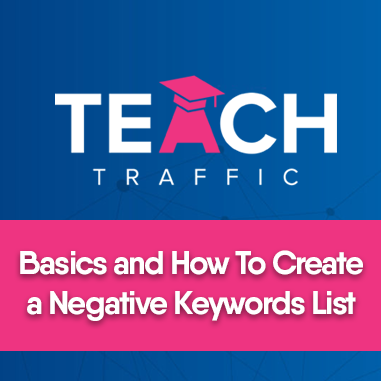Basics and How To Create a Negative Keywords List
Before we jump into the creation of a negative keywords list, let’s talk about what are negative keywords first and how do they work.
Basically, negative keywords let you exclude unrelated or unnecessary search terms from triggering your ads.
So how does it work? For example, you’re running a search campaign about selling ‘Beeswax food wraps’ then obviously you don’t want to appear for searches for ‘Beeswax candles’ or ‘Beeswax lip balms’ since those search terms are not related to the products that you’re selling. So what you do is you set ‘Beeswax candles’ and ‘Beeswax lip balms’ as negative keywords so that people entering those search terms in Google Search won’t see your ads.
Types of Negative Keywords
You can use 3 types of negative keywords for search campaigns and these are broad match, phrase match, or exact match negative keywords. Do note that these negative match types work differently compared to your targeted search terms. What separates them is that you’ll need to add the following: Synonyms, singular/plural versions, misspellings, and close variations if you want to exclude them from your search campaigns.
Negative broad match
First off is the negative broad match, your ad won’t trigger to show up if the search query contains all of the negative keyword terms you set. You can see it from Google Ads’ example below:
Negative phrase match
As for phrase matches, your ad won’t trigger to appear in search results if the search query contains the exact keyword terms that are in the same order. A user may include some additional words into their search terms but your ad won’t trigger as long as all of the keyword terms are included in the search term in the same order:
Negative exact match
The third type is the negative exact match. Your ad won’t trigger if the search query contains the exact keyword terms which are also in the same order without extra words.
Using symbols, search operators, and syntax in negative keywords
You are allowed only to use these three symbols: ampersands (&), accent marks (á), and asterisks (*). Note that negative keywords that use accent marks are considered two different negative keywords. Example: cafe and restaurant and café and restaurant. This rule works for Ampersands as well: “coffee & tea” and “coffee and tea” are considered two different keywords as well.
Take note of the following symbols that Google Ads doesn’t recognize:
- Invalid symbols such as: ! @ % ^ () = {} ; ~ ` <> ? \ |. If you happen to use this then Google Ads will give an error message and you will have to remove one of these symbols.
- Site and search operators: The “site:” operator is not allowed to be used in negative keywords. It will be removed from your negative keyword if you try to use it. For example, it means that if you add the negative keyword [site:www.example.com running shoes], then Google Ads will see it as the same as [running shoes]. Using Search operators will also be ignored by Google Ads. So for example, if you add the search operator “OR” to the negative keyword running shoes, like “OR running shoes” then the “OR” command will be ignored by Google Ads and it will just see it as running shoes.
- Other search operators: Adding a minus sign (-) in front of a negative keyword will be also ignored by Google Ads. For example, if you’re going to use the negative keyword “running -shoes”, then Google Ads will look at it as just “running”.
Adding a Negative Keyword List
Now that you’ve learned about the basics of negative keywords, let’s go through how you’re going to create a Negative Keyword List.
1. In your Google Ads Dashboard, go to Tools > Shared Library > Negative keyword lists
2. You will then get redirected to this page where you can add a negative keyword list. Click on the plus button to add a negative keyword list.
3. Name your list and add the negative keywords and then hit Save. Do note that when you add your negative keywords, you add them as is which means it shouldn’t have any invalid symbols, search operators, and syntax.
4. Once you save your Negative keyword list, you will see it on your list. As you can see on the Campaigns column, it says ‘0’ which means it’s not yet implemented in any of your campaigns. To do this, click the box next to the list that you created and click Apply to Campaigns.
5. All of your campaigns should appear, just select the campaign you want to apply the negative keywords list to and then select Apply.
6. If you feel the need to add more negative keywords to your campaign, just click on your negative keywords list.
7 . You will get redirected to this page where you can see the current list of negative keywords applied to your campaign. Click on the plus button that says ‘Add negative keywords to list’ when you hover over the plus button.
8. Enter your additional negative keywords, again, you add it as is which means no invalid symbols, search operators, and syntax. Hit ‘Save’ and your additional negative keywords are applied.
That’s how easy it is to create a negative keywords list, hopefully, you learn something new from this article!