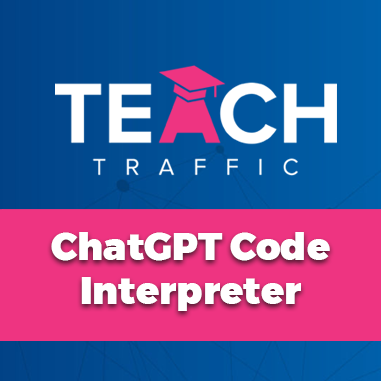Boost Your Google Ads Performance w/ ChatGPT’s Code Interpreter
ChatGPT4’s latest update is something called Code interpreter. And let me tell you mind blown! What is possible with this code interpreter. It’s basically like having a data analyst at your fingertips, and any sort of like Excel manipulation of data that you would otherwise do. This just does automatically for you.
In this article, I’m going to walk you through how you can use this code interpreter to easily and help you manage your Google Ad Account.
I’ll walk you through exactly how to extract the data from your ad account, upload it to ChatGPT4, and you’ll see all the prompts that I use, and how you can use those prompts to get valuable information to help you manage your Google Ad Account.
I don’t see it replacing Google Ad Management, I see it rather than helping us ad managers make better decisions at a much quicker pace. So let’s go dive into my account. And I’m gonna show you exactly what I mean. Let’s go dive right in.
So here we are in ChatGPT. I do have the paid account costs 20 bucks a month. And to enable the latest feature, which is code interpreter. Click on Settings in your profile which is found in the lower left and betta under beta features, I got to toggle this on to make sure that code interpreter is enabled, then go to chat GPT four and turn on the code interpreter.
Alright, so to be clear, I’m going to extract a bunch of information from my Google Ad Account and upload that data set to ChatGPT to perform some data analysis.
So here I am in my Google Ad Account, I’ve just gone to a specific campaign. I’ve got, you know, almost a year’s worth of data. I went to the search terms and actually downloaded this data. Just so you know, this campaign was advertising a retargeting challenge that I was running, which teaches people how to do retargeting on Google and on Facebook.
So my campaign was really targeting people who go to Google and type in retargeting on YouTube retargeting with Google, Facebook, retargeting, etc, that sort of the context of what I was doing. Okay, I downloaded this data, it is also worth mentioning that I removed the first two rows of this data because it wasn’t really relevant, like the column headings only really started from row three. And at the bottom of this data, I also deleted the totals because that was sort of skewing that information.
Okay. So to upload this data file, we’re basically just going to click on this plus icon.
And the first prompt I’m going to give it is I’m going to say could you explain this data set? Now, it’s going obviously going to extract information from this CSV file, and I’m going to see if it can really understand what the rows and columns are really all about. This all works off Python code. You don’t need to worry about it. How good is that?
So here we can see it is reading all the column information. Sometimes it takes a little while.
But it’s basically read through all the different columns. And it says this data set like it is a data report of advertising, performance of different search terms, keywords and ad groups can be used to analyze the effectiveness of various advertising strategies.
Would you like any specific analysis or details about this data set? So then I can say to it, with your knowledge from this data set, can you perform data analysis? And let’s see what it can spit out.
Certainly, we can perform various types analysis on the data set summary statistics, and all this kind of really cool information. What kind of specific analysis would you like me to perform? Or if you have any particular goals in mind?
So I’m going to say, I would like to know the top performing groups if I can spell keywords? Sure to identify top performing keywords, we need the criteria and clicks would you like?
I will say, based on clicks and conversions, let’s see what it can come back with because obviously, I don’t want to base really a bunch of data analysis on just one click. So I want it to factor in the clicks as well as the conversions. So we’re not dealing with a huge amount of data.
As you can see, it’s only got seven clicks within this data set.
Keyword conversions. Sounds good. Now you can keep asking it sort of various Questions about data analysis. The purpose of this article, I’m really just trying to show you what some of the things that are possible with this code interpreter.
So I can say, can you create a graph using this data set? And pretty crazy, it can actually create graphs based on that data which you upload, which is pretty amazing.
So which kind of graph would I like to see, I’d like to see a bar graph.
I’m going to say, let’s say clicks. And let’s see which keywords are going getting the most number of clicks. And then I can also ask it to create one based on conversions as well.
So it’s finished working. And now it’s going to produce a beautiful chart.
And obviously, you can use this in any kind of reporting that you need. And yeah, so it’s pretty, pretty crazy what you can do.
And I can say, can you create maybe five visuals to represent different data, once again, exploring what are some of the possibilities of stuff that it can do.
So just to show you real quick, it’s done a bar chart at the top 10 keywords by conversions:
Distribution of match types:
So once again, a pie chart. And obviously, I can ask it to change its data source based, you know, this is done on the match types, but I can say, you know, create a pie chart of top converting keywords, if I want.
Relationship between clicks and conversions, I’d say this probably not that relevant. But obviously can also just showing you it can create these types of charts, which is pretty amazing.
So I can also ask it, which are the best converting keywords, and I can then make sure that those keywords never run out of budget would be one sort of application once it sort of calculates that information.
So yep, it’s telling me what to do the best converting keywords.
I can also try and ask it another question.
What are some additional keywords I should include in my campaign to improve performance?
Let’s see if it can help us expand and grow and scale our campaign is to expand on top performing keywords, use keyword research tools, okay, so it’s telling me what it’s not going to do. It’s not going to do the work for me. But it’s pretty amazing.
Anyway. test and optimize that relevance. So yeah, this is really just an introductory article on how you can use code interpreter to help with your Google Ad Management.
And honestly, this is really limited by your imagination of the prompts that you can give it.