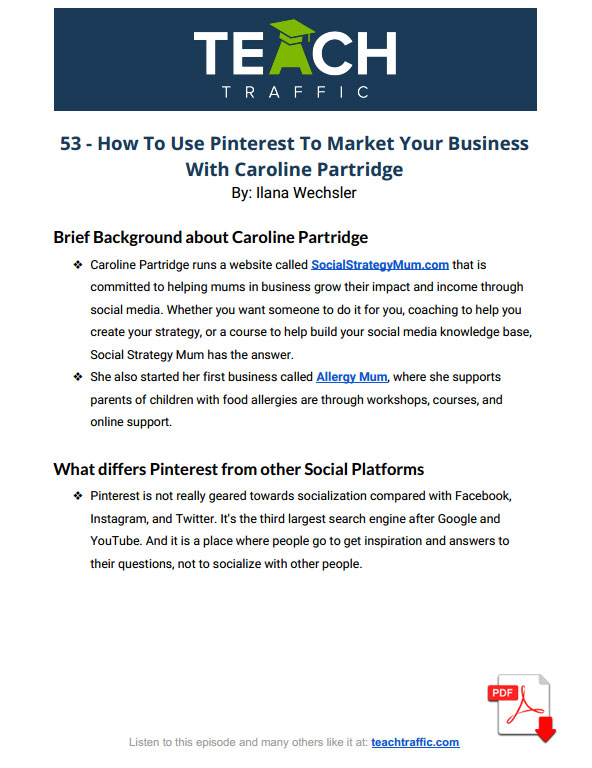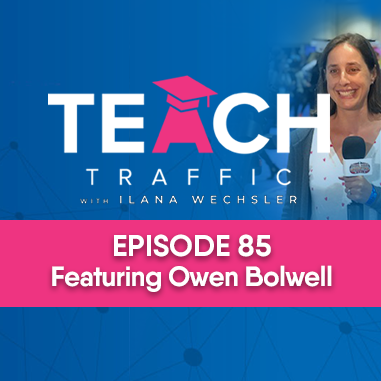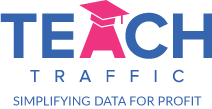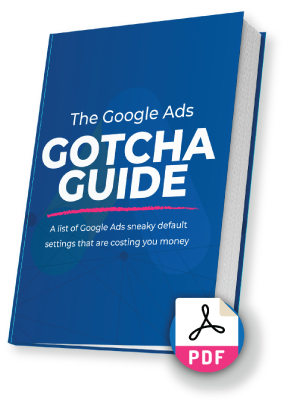How To Use Pinterest To Market Your Business With Caroline Partridge
In the Podcast
01:09 – Episode Overview
03:29 – Guest Introduction
08:24 – Why Pinterest is different from other Social Platforms
12:18 – What makes a Board more “Pinnable”
16:36 – Things to take note in Starting in Pinterest
20:26 – Best Practice in Creating a Board
24:00 – How Pinterest Plays a Role on her Business
27:31 – Does her Strategy Changed Over Time
28:19 – How Followers Plays a Role in Pinterest
30:35 – Continuation on Best Practice
35:24 – Concept of Paid Ad Space in Pinterest
37:51 – Classic Mistakes on Pinterest
Caroline Partridge built a very successful business leveraging the Pinterest platform. In this episode, Caroline and I talk about exactly how she did that, and the exact steps you can take to also generate quality traffic to your website from Pinterest. If you’ve never considered Pinterest as a worthwhile platform to pay attention to, you most likely will after this episode.
Episode Overview
Welcome back to another episode of Teach Traffic. I’m your host, Ilana Wechsler. And today we are going to be talking all about Pinterest, then Truthfully, I have not spent a lot of time on the Pinterest platform, the organic social reasons or even as an ad platform. So but I know for many business owners that they get really, really good results from Pinterest.
So I have invited a guest on today’s show, woman under the name of Caroline Partridge, from SocialStrategyMum.com, who mastered the art of Pinterest through launching her first business, which was an allergy related business, which we sort of talked a little bit about on today’s show. But she really mastered Pinterest and getting traffic to her allergy business, from the Pinterest platform.
And we cover in today’s episodes, if you’re a complete newbie, what you need to do to get started to set up a business Pinterest account strategies about how to rank in the algorithm because according to Caroline, Pinterest is the third largest search engine which I had no idea about. And because essentially, it’s a search engine, Pinterest, and we talked about, you know, sort of getting started strategy.
So if you haven’t considered Pinterest as a possible platform to market your business and generate traffic to your website, which is always what I advocate. All these other platforms are a great traffic generating strategy. So definitely don’t do do business on there. But you will always want to be sending people to your website, then have a listen to what Caroline and I talked about.
If you want to download our handy PDF summary of this episode, we will go through kind of the highlights that we talked about in today’s episode that you don’t have to write them down, you can head on over to TeachTraffic.com and we will make that resource available for you there so that you don’t need to furiously write down stuff, especially if you’re in the car driving like I know I listened to podcasts while I’m driving, you can just simply download that handy PDF that we will make available for you.
Alrighty, so let’s get stuck in today’s episode. Welcome to another episode of Teach Traffic.
Guest Introduction
Ilana:
Today I’m talking with a wonderful woman called Caroline Partridge. And Caroline is an interesting person because she has learned how to leverage Pinterest as a way of generating traffic to her business, through her own business and actually helps people.
And I’ve invited her on today’s episode to talk to her all about Pinterest, the basics of it’s the intermediate aspects of it and how it might be an appropriate platform for your own business. So welcome to today’s episode, Caroline.
Caroline Partridge:
Awesome. Thank you so much for having me. I’m super excited to be here.
Ilana:
Yes, me too, actually. So because, I…full disclosure, I know nothing about Pinterest as a platform. I think I used it for the first time, probably five years ago. And that was the last time I’ve used it. (laughs) So….I am excited to learn all about the platform from you.
I know a lot of people actually who get lots of really, really good results from it as well. So I know it’s a platform, which can be really good for certain types of businesses. And we definitely want to talk about that today. So yeah, why don’t we start on Firstly, why? Actually, let’s start from a different point.
Do you want to give us a quick five minutes about who you are and what you do?
Caroline Partridge:
Yeah, okay. Sorry. The short version is that two years ago, I started my first business called Allergy Mum, where we support parents of children with food allergies are through workshops, courses, online support, those kinds of things. And that business was born out of my own personal experience, having been gifted a child who had a lot of food allergies.
So I go out of business…
Ilana:
I like the way you said gift to the child. (laughs)
Caroline Partridge:
Yes. Yes. The reality is that I wouldn’t even be here today if I didn’t get her six years ago. So this keeps me into the world of online business purely because I wanted to help other people with the stuff that I was struggling with. And I was using Facebook, and Instagram, and doing all the things and being all the places. And so through that business, I discovered Pinterest, which was not about platform that I had personally been a user of.
But I knew that it was a platform that a lot of people went to for recipe ideas and information and basically answers to their questions. Right. And so yeah, so I started to do some work, and put up some, you know, posts and pins onto the platform.
And I thought, I’ll just see how this goes and whether it’s worthwhile. And I was adding things consistently, I was pinning my blogs on to their I was pinning my free resources on to their doing that kind of thing. And definitely checking my Google Analytics.
And I noticed that there was quite a jump in traffic. And so I drove down, obviously, to see where that traffic was coming from. And a much larger percentage of my traffic than I expected was coming from Pinterest. I thought, Hmm, this is interesting, not really what I was expecting. And so from there, I thought, well, this is happening. And it’s happened quite easily.
What can I be doing to better harness that traffic to make sure that it’s actually the right traffic that’s coming to my site from Pinterest. And then I’m really drilling down and making sure that it’s my ideal customers and clients that are finding me through Pinterest. And so that was a journey of understanding the platform and getting training on the platform.
And they’re going back maybe 12,18 months ago, there wasn’t a heap of information out there on using Pinterest, really for your business. It was more the platform that people were just on to find inspiration for things and to create pretty boards and stuff that they’re never going to do.
So it was a case of working out how that could be part of my business. And then from the people were watching what I was doing, and other businesses started to ask me for it bias.
And so I ended up building a second of the business called Social Strategy Mum, where I help other moms in business with building their social media presence and building the traffic to their websites, through these different social media platforms of which I include Pinterest. But it is different to the other social platforms in a way.
Why Pinterest is Different from Other Social Platforms
Ilana:
So let’s touch on that point. And in what way? Do you think that Pinterest is different to the other social platforms.
Caroline Partridge:
So it’s different because it’s not geared towards socialization between individuals or groups of people in the way that we would on Facebook or Instagram, for example, by commenting and interacting with each other and forming into groups and all of those kinds of things, right?
Pinterest is a search engine. It’s the third largest search engine after Google and YouTube.
And it is a place that people go to get inspiration and answers to their questions, not to socialize with other people. And that fundamental difference between Pinterest and something like Facebook, or Instagram can be where people trip up, because the content needs to be geared towards the purpose of the platform.
Ilana:
So when you say it’s a search engine, there must be then some whole ranking strategy that comes with ranking in that search engine?
Caroline Partridge:
Yes, so there is an algorithm working in Pinterest. And, and it is triggered by keywords in a very similar way to the keywords in Google. So what we’re looking to do is to use those keywords to get our content out to a larger audience of people that are looking for the types of things way of hosting content about.
Ilana:
Okay, let’s just backtrack a second for a little bit. Are there certain types of industries or businesses which you think are typical, or really successful on Pinterest versus others which aren’t?
Caroline Partridge:
Yes, I do think there are because it tends to be particular types of people that are using the platform. And then it tends to be some particular topics that get the most traffic for that platform. So it really, it really is a platform where people go to find recipes. That is a big one.
So if you’re a business that is putting out recipes or something to do with food, there is a big audience looking for recipe inspiration, there’s a big audience looking for fashion and styl inspiration, whether that be personal style, or whether it be moving into the space of being interior design.
So that is another big area where Pinterest is very popular for people to go on and find those inspirations find, you know, pin a board of amazing ideas that they could use to make their home look better or things that they could be wearing. So that’s another big group. And then there’s also a, a quite large number of followers on Pinterest that are looking for business type information and business inspiration, particularly in the home business sector.
Ilana:
Interesting. I wouldn’t have thought that.
Caroline Partridge:
Yeah, and there’s a lot of information on that platform about starting businesses and marketing businesses and those kinds of things.
Ilana:
Okay, so my impression of it, though, in my very limited experience with it is that it’s a very visual platform.
Caroline Partridge:
Yes, it is definitely quite a visual platform. And there are some, some really common themes to the visuals of the pins that tend to rank higher in the algorithm and convert better to people actually clicking through to a website.
What makes a Board more “Pinnable”
Ilana:
Okay, why don’t we touch on that point? Now, and sort of what makes a pin or a post more clickable than one? That’s not?
Caroline Partridge:
Yeah, so generally, the pins that are the most clickable, are the ones that have clear large font, because generally people are accessing Pinterest from their mobile phone. Okay. Pinterest gives the best ranking to images that are in a ratio of two to three. So they are taller than they are wide.
And it in doing that and seeing that on a phone, it can mean that it’s actually quite a small image. So so big font, clear font, colors, and often the best graphics rather than complicated images, or photos, more the style of a geometric design, particularly when you’re in the business space, in the space of interior design and wardrobes.
It’s very clean photos with good contrast, and easy to read text. And in the space of recipes, it’s pretty pictures of food, but still being able to clearly read the text, even though you’ve got a pretty picture. So when
Ilana:
You say text on there, I mean from let’s say the business inspiration, strategies, I mean, people putting quotes on there, or what are they actually putting on their images?
Caroline Partridge
Generally, you do see some quotes. But normally you will say an image and a text, maybe in relation to a blog posts, or it will be the title of something. And the idea is to capture, obviously a person that’s interested in that topic, and they’re going to click through and read what you have written about that….
Ilana:
So the headline of whatever their content….
Caroline Partridge:
Yeah, that tends to generally do well, the thing about the, quote type posts is that people will repin them to their boards, but they’re not as likely to click on them, and then have them move as traffic through to a website. Because what are they tracking through to?
And why would they want to click, so the best posts for getting website traffic on your website content, like your blogs, where you can actually bring someone through onto your site and give them a really good pace of quality content.
And they off the back ends, hopefully be thinking then about conversion strategies across your website in order to bring them in either as you know, with a lead magnet in as a free kind of thing or whether you bring them towards the sale?
Ilana:
Is it the kind of thing that you would be only pinning your best content or as a business owner? is it part of your content distribution strategy that you would pin all your content.
Caroline Partridge:
So I always suggest to businesses when they getting started that they if they’ve been in business for a while, and they’ve actually got quite a lot of content that they really do focus on the content that they have seen the best results from previously. Right. That does not mean though, that there isn’t a place for all of the content.
And so if someone’s more in the startup phase, then I would suggest to them that as they creating content and putting it out across social media on different channels that they also go ahead and put that content out on to Pinterest as well. Right. But it, it definitely, there’s different strategies and different ways that you can do it.
And you have the opportunity to pin content to different boards. And so I always suggest to, to the people that I’m talking to, that they have a board where they do share the best of their brands, and that they have a board that actually says that, and that they have that board towards the top of their profile so that if someone comes looking for them because of a piece of content that they’ve seen, that’s been quite good, they can easily find the best of their content right there in front of them.
Things to take note in Starting in Pinterest
Ilana:
That makes sense. Okay, so let’s backtrack for a second. Let’s let’s assume somebody who’s listening to this going, Yeah, okay, I can see how I can incorporate Pinterest into part of my marketing strategy and part of my traffic generating strategy.
Let’s say they completely brand new and they don’t even have an account. Well, what’s the starting point today, with that person create a new account sort of under their business name? Or is it done under their personal profile? And like, kind of know? Yeah, I read this question.
Caroline Partridge:
Yeah. There’s really a whole strategy around this. My suggestion to clients is always that they start a new account in their business name. And then they go into the settings and turn that Pinterest account into a business account. Because there are two types of accounts, you can have a personal account, or you can have a business account, the apps…
Ilana:
Sorry I’m just going to ask what’s involved in turning an account into a business account?
Caroline Partridge:
Literally the click of a button.
Ilana:
Okay, that’s good.
Caroline Partridge:
But what you get in return is you get the analytics of what you’re doing. So you can see what’s being repinned and how many followers followers you’ve got, and what things they’re pinning, you can actually see what you’re doing. And basically, whether it’s working, okay.
The other thing that you get to do through business account is that you can actually claim your website, which means that when you post and pin from your website, your all your website, information will be attached to that pin. So people will be able to see your brand, they’ll be able to see your logo, they’ll see your web address all of those kinds of things as well.
And so that that makes it worthwhile then to have a business account so that people can see that kind of information. And then as you go into the account, there is opportunities in every step to affect the algorithm with keywords.
And so even Justin is set off of your account, when you share you know the about or the description of who you are and what you do what your brand is your businesses, you can immediately even at that point, start to use the keywords for your business.
And those keywords will be added to keywords, we’re going to put in the boards that we’re then going to put in the pins. And it’s basically a way of tripling up the strategy of ranking for the keywords that people are searching for that are related to what you do.
Ilana:
I understand. And these keywords, they these are same kind of keywords that you would be using, like a Google, for example that you’re optimizing for your SEO, these are sort of the same type of keywords or is there is almost like a different keyword strategy, which is specific for Pinterest.
Caroline Partridge:
No, it’s very much similar to Google. And generally, when people are starting out, I suggest to them that they pay attention to and have done some research into the keywords that are ranking them for Google and be using those keywords in their Pinterest as well.
It’s a very similar idea of just people, people type in questions or things that they’re looking for inspiration on. And so we just want to make sure that we’re using the language which that they are using.
Ilana:
Yeah, interesting. Okay, so we’ve created our business account with click click that button that says that we’re a business account, putting our business details and keywords.
Now, I’m assuming we’re ready to create a board. Is that correct?
Caroline Partridge:
Yes.
Ilana:
Is that pretty straightforward? Or are there any sort of tips and strategies and best practice with creating a board?
Best Practice in Creating a Board
Caroline Partridge:
So best practice for creating a board? Well, it’s it’s easy to create a board, it’s literally just a click of a button to create the board. And then you obviously need to give the border name. And then you’re going to want to give the board a description, and both with the name and the description, we need to be thinking about keywords, probably the upside of Pinterest is that we can stuff keywords a little bit more than we might do when we’re trying to make sure that everything is very easily readable for Google, because these restrictions kind of in the back of the board.
And people don’t generally see that description unless they particularly click to get more information on the board. So you can put a lot of keywords in the back there. And people will often just have quite a few keywords separated by commas in the back there that I hoping to drive that keyword strategy, if that makes sense.
Ilana:
Yep, that makes sense. And is there any limit to the number of keywords that you can have the back of a board?
Caroline Partridge:
So there’s a limit to the characters, right. And this is the same right across the Pinterest platform. So when you put the information into the profile, when you put the information into the boards and the information into the pins, there is just a character limit.
And it’s generally about 500 characters. But the other thing to remember is that people tend to only see the first two or three lines of what you’ve written. So the first two or three lines need to capture them and make them want to know more. And then you’ve got the opportunity up to the 500 characters to have more keywords in there.
Ilana:
Okay. And would you say that? Like, would you need your account to have sort of a minimum number of boards in order for sort of your profile to be worthy of looking at like I just always compared to like Instagram, for example, where an account might have three posts?
Caroline Partridge:
Yeah (laughs)
Ilana:
A little bit lonely and deserted, much like my Instagram account. (laughs)
Caroline Partridge:
Yes, something’s better than nothing, I have to say that, particularly if you’re starting out. But generally, we see the best traction on accounts that have 15 or greater boards. So when I set up accounts with people, we tend to set up 15 to 20 boards, okay.
And these boards don’t all have to be absolutely directly related to your business, they can be things that are co related to your business, and air is that will be of interest to the customers and clients that you’re working with in your business. So you want to give yourself opportunities to pin lots of different types of content.
And so sometimes when I say 15 boards to people, they say, Oh my god, but I only talk about two or three different things. Well, there’s always ways to have different boards, and we can pin the same pins to different boards. And that means that more people are going to see them.
Ilana:
Okay. But the whole strategy of categorizing things by boards is that so they’re sort of topics. Are they different?
Caroline Partridge:
Yes.
Ilana:
Okay. But there’s crossover with…
Caroline Partridge:
Yeah, I guess, to give you an example, for my Social Strategy Mum Pinterest account, I have specific board say for Facebook marketing, Instagram marketing and Pinterest marketing. But then I have a general board for social media marketing as well.
How Pinterest Plays a Role on her Business
Ilana:
So how would that apply to your other business with the Allergy Mum? What was the sort of the strategy that you needed for that?
Caroline Partridge:
So the way that I got into doing Pinterest for that was because I was doing a lot of recipes. And so I created quite a few different boards. So I had recipe ideas, like for breakfast, a separate board for dinners, I had a separate board for desserts, then I had different boards, depending on the types of foods that people were avoiding.
So I would have a board for dairy free recipes, a board for gluten free recipes, not free recipes. So that was how it got started. And often recipes would fit into more than one category. So I was able to pin them into the different boards.
And what I found was that people were looking for those recipes, they were coming on to Pinterest looking for recipe inspiration and ideas. And so they would click through those pins and move on to my website to get that recipe. And obviously, I could then optimize their time on my website to have them moving to other pages and other areas and bringing them into the ecosystem of my business.
Ilana:
Okay, so the idea is that people find the boards within the boards, they find pins for Yeah, the image of a certain recipe. And they click on that to get the full recipe, therefore, coming to your website.
Caroline Partridge:
Exactly. And what happens with the pins is that it’s like it’s a feed, just like you have a feed on Facebook, or on Instagram, and the algorithm prioritizes the feed based on the keywords and the things that this particular person has been looking for previously, and will show them new content related to that. And so they will literally come on to Pinterest.
And if they’re just on the main page that they come on to, they’re just getting a feed of the pins that the penis algorithm things they are most likely going to be interested in. And they will see those and then have the opportunity to click on them. They can repeat them to a board of theirs. Or they can click through them and head to the website.
Ilana:
Okay. Understand. Does Pinterest give you sort of keyword information or…. yeah I guess information that you are okay People are searching for x, therefore, I’ll create more of X or certain topics.
Caroline Partridge:
Yeah, not in the way that Google does. You get really good analytics on which of your pins are the most popular. And so I spend a lot of time looking into those pins and why it is that those pins are doing better than other pins.
But it doesn’t… you don’t get the level of keyword research available to you that you would with something like Google.
Ilana:
Interesting. Like I don’t see if I were to search on Google, let’s say for a gluten free recipe, you wouldn’t see a Pinterest pin come up with you?
Caroline Partridge:
And not as much as you might see something card from one of the other platforms. No.
Ilana:
it’s interesting. Isn’t it?
Caroline Partridge:
No, that was a really platform based situation, I guess, which is a bit different to others. So it really it’s the people that are on that platform using that platform.
Does her Strategy Changed Over Time
Ilana:
Have you found that over the years, your strategy has changed? A bit like as the platform change that like what you yes to doing the beginning, then what you do now is completely different.
Caroline Partridge:
Yeah. So originally, when I first started using Pinterest, there was no algorithm driving the Pinterest feed. It was purely chronological. And so the focus was on sharing content really regularly, you know, through throughout the day, and throughout the week to be trying to be appearing at the top of the feed.
Now it has an algorithm much more like the other social media platforms where it’s trying to tailor content to the individual that’s consuming the content based on their previous behavior.
How Followers Plays a Role in Pinterest
Ilana:
You mentioned before about the concept of followers, how does this come into into play with Pinterest?
Caroline Partridge:
Yeah, so there’s the opportunity for people to follow the Pinterest accounts that they consuming content from, what I would have to say is, though, that the follow accounts is not really indicative of the number of people that are consuming the content, because there isn’t so much of a drive towards pushing people to follow you, as they might be on a platform like Instagram, people are still going to see your content if they’re not following you.
The one thing about the followers that are following you is that they see your content first. And Pinterest pays attention to the way that they consume your content.
And that plays a role in the algorithm that underpins the feed of Pinterest. So generally, I say to people not to worry so much about their follower counts and the vanity metrics of the count. And to be really looking further into the analytics of what, what is getting people across onto their website.
Ilana:
Okay, so on on that in analyzing the traffic that is generated from that platform. Do you need to create trackable links for that? Or is it Google Analytics, pretty good at picking up the traffic source? etc?
Caroline Partridge:
Yeah, so Google Analytics is is pretty good at picking out the traffic source. And I find that you can, it’s good to get into the analytics in Pinterest and the analytics in Google at the same time, and kind of compare, because often, you’ll know that traffic is come from Pinterest that you might not be exactly sure what particular pin is driving the traffic.
But then I can go over into my Pinterest, and I can see that the most popular pin on that particular day was such and such a pin.
Ilana:
Right? So it’s sort of a process of…
Caroline Partridge
yeah, kind of bringing the two together and seeing seeing what’s happening at the website level. And then where that correlates with with the analytics from Pinterest.
Continuation on Best Practice
Ilana:
Cool. Okay, so we’ve created the account, we’ve created the board, is it creating the pins just as simple as sticking them to boards? Or is and so you mentioned? The image… Best practice? Is there any other best practice with writing good pins?
Caroline Partridge:
Yeah, so to upload a pin is you simply just upload the image, and then you add a headline, and then a description, and then the link that you want that to be connected to, and you can pin that to one or multiple boards.
Again, we need to think about keywords, we need to think about headlines that are going to capture people and want that you know, and make them want more information, the same as we talked about with the images.
So it really is as simple as doing that to create a pin and then pinning it to different boards, and it will go out in to the land of Pinterest and the algorithm. There is great opportunities with Pinterest for prey scheduling and automating how that happens.
And there is a particular program out there that you can use that will also help you to by reposting the things that are most popular over a period of time as well, which can help to sort of drive the traffic that’s happening.
Ilana:
Okay. Do you mind touching on that last point a little bit more. What do you mean by…
Caroline Partridge:
My personal preference for creating my pins and scheduling them and having them auto posting to Pinterest is a platform called Tailwind. And this is a platform that basically plugs into your Pinterest account.
And it allows you to create pins with the entire wins, it has a Chrome extension that allows you to pick up images across the web. And you can also within their create a situation where you can loop pins, so the pins that are getting you the best traffic and that uh you know your most popular, you can actually choose to have them reshare it out at a certain time intervals over a few months.
So that you’re actually continuing to show people again, the pins that have gotten the best traffic and seem to be doing well in the algorithm, it also gives you the opportunity to plan your feed quite far ahead. So you can plan you know, a few months ahead.
And it gives you the opportunity to repost from accounts that you have followed, or people that are sharing pins that will be relevant to your audience so that you aren’t constantly only sharing the content that you created. But you might also be sharing content that other people have created that’s relevant to your audience.
Ilana:
So you can actually like create a pin and the Pinterest gods are shining on you and grants you all this traffic and you can sort of fan the fire of a little bit longer. Is that right or by reposting it?
Caroline Partridge:
Yes. And you can do that in an automated way so that it’s not requiring you to come back to Pinterest every few days or every couple of weeks and create that pain and post it again.
It has it has the capability of you being would you say repost this pin, you know, every 14 days, you can choose a group of boards that you would like it to be posted to any will go ahead and do that for you independent of your activity.
Ilana:
But what if it’s already on that board?
Caroline Partridge:
So it can be repinned to that board, which will send it back out into the algorithm, which means that it will appear again in people’s feeds.
Ilana:
Right? So it’s like Delete to the re put it back on there.
Caroline Partridge:
Yeah, puts it back out into the algorithm. Yeah. And then obviously to, you’ve got the opportunity to share it across onto your other different boards.
Ilana:
And in order for people to put your pins on their board, that’s obviously subject to whether they want to do that.
Caroline Partridge:
Yeah, so there’s just a really simple hover button that comes up that says pin. And they can literally just click on that. And then they just shoes which have their own boards, they would like to pin that too.
And that tends to be behavior that people will do when they’re looking for inspiration for particular things or ideas, that they will have boards of their own on their personal account that they’ve created.
And they’ll pin your content onto that. That’s really great. But it doesn’t necessarily mean that they’re going to click through and actually go to your website.
Concept of Paid Ad Space in Pinterest
Ilana:
What about this whole concept of Pinterest ads? Have you done much in the ad space on Pinterest?
Caroline Partridge
Yeah, so I haven’t used Pinterest ads myself at all, I haven’t felt the need to I’ve had great traffic, just doing it organically. I know that a lot of people are now moving into this space, it’s only been available for around 12 months.
And they reckon that they’re getting very low cost per click to compared with something like Facebook advertising. But I haven’t felt the need to do it. And I’m wouldn’t would definitely say that if I was, yeah, if I was going to give it a try.
I would do it in my own business and see how it went. But I don’t know that it’s necessary to do in order to get some good traction through Pinterest.
Ilana:
Yeah, I understand but where are the ads sort of in the ecosystem as a sort of, they come up higher in the newsfeed as…?
Caroline Partridge:
I spoke, it’s a similar situation to Facebook, where it just gets prioritized in the feed, and it’s locked in the feed for those pins. And with only, you know, a small number of people using those ads, then there’s obviously not the competition that there is on something like Facebook for that ad space.
And so that’s obviously correlating with a lower cost per click at this point. But as people become aware of it as more of an option, I mean, a lot of people don’t even really realize that is an option.
Then all obviously, lack has happened with Facebook and Instagram, I would assume that that is going to, you know, expand and the cost per click will probably get higher, and more people will start to use the opportunity.
Ilana:
Yeah, sure. If people get success, and that we know closes narrowly, or pretty quickly, do you know, do you pay for an impression? Or do you pay for a click on there? Probably it’s I don’t know..
Caroline Partridge:
if there’s multiple ways to set up campaigns, the same as you can set up different styles of campaigns in Facebook, you can set up different styles of campaigns there.
And it has similar sort of targeting opportunities. So you can target geographically target based on their, you know, previous you, consumers previous behaviors and interests and those kinds of things.
Classic Mistakes on Pinterest
Ilana:
So, you know, given your second business that sort of was born off the success of your first one, what, when you were people come to you having, you know, it’s like got an existing Pinterest account?
And what are some classic mistakes that you see people make?
Caroline Partridge:
Yeah, so the first classic mistake is that they haven’t changed their accounts or business account and claimed their websites. So they’re not getting any analytics, and they don’t know if what they’re doing is working.
That’s the first big mistake. And then secondly, I think there’s a really common misunderstanding of the fact that it’s actually a search engine, and therefore, we need to paying attention to keywords and to what we’re putting into the descriptions every step of the way, not just in the pin, but also in the board and in the profile.
Ilana:
Yeah. Anything else or that’s it?
Caroline Partridge:
Um, they tend to be the two biggest, biggest misconceptions when it comes to Pinterest and just the fact that it is a search engine rather than a social platform. And so we need to think about it differently.
Ilana:
Interesting, so I’m assuming if you had your time over again, and you were starting your allergy business now, you would now obviously apply these strategies. If you were to do it start all over again from scratch.
Caroline Partridge:
Yes, absolutely. I would definitely. And I would have, I would have started Pinterest earlier in my business, because it wasn’t platform I wasn’t familiar with.
I didn’t start it right from the beginning. But I still now I’m running that business and using Pinterest very actively as part of our marketing strategy for that business.
Ilana:
That answers a lot of my questions, which is great. Thank you. Is there anything that we have not touched on that we should have covered?
Caroline Partridge:
I don’t think so. I think we’ve covered we’ve done a really good cover the basics when it comes to using Pinterest for sure.
Ilana:
Cool. Awesome. So is there sort of one parting advice that you’d give our listeners listening to this about Pinterest?
Caroline Partridge:
I guess I would just say that if it’s something that you haven’t considered, then it’s worthwhile looking into, because it is a platform that you can definitely get your head around. And is another place that you can be repurposing content that you’re already creating.
If you are already regularly creating content for your business, then this is another place that you can be putting that content. And another opportunity to get in front of a different audience. Definitely, especially with it is probably significantly less competition than the big platforms out there.
Ilana:
Awesome. Thank you so much for coming on today’s show and sharing your wisdom for those of our listeners who think yes, I need Caroline to help me grow on Pinterest and other social media platforms. Where can people find out more information about you?
Caroline Partridge:
Yeah, so the easiest way will be to go to www.SocialStrategyMum.com or you can find me on all of the different social platforms they handle is “Social Strategy Mum”.
And I’d love to connect with you and reach out if there’s anything that I can do to help I do have a couple of free resources specifically for Pinterest.
So feel free to grab them to help you decide whether this is something that is going to be part of your marketing strategy moving forward.
Ilana:
Awesome! Well, I’ve certainly learned a lot about Pinterest from you. So thank you so much. And yeah, I think for some of some people that I know in certain industries, I think it’s definitely a platform that they should pay attention to. So thank you so much for coming on today’s episode and sharing your knowledge.
Caroline Partridge
Wonderful. Thank you so much for having me!
Ilana:
My pleasure!