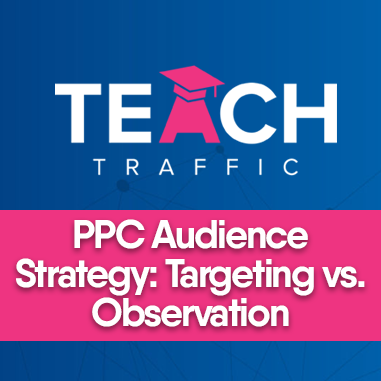PPC Audience Strategy: Targeting vs. Observation
Targeting and Observation audience strategy have their differences, not knowing their differences can make or break your campaigns. In this article, we will be discussing their key differences.
So what are the key differences between these two and why does it matter?
When you use “targeting-only” setting, it means that audience is specific. Your ads will only show to those users that you specifically selected. “Targeting-only” is available for all Campaign types: Search, Display, and YouTube.
Using “Observation” on the other hand means that whatever reach of your campaigns is not affected when you add audiences to your campaigns. Basically, Google Ads gathers data on how the audience group performs.
When should I use Targeting setting?
If you want to restrict your targeting audience to only the audience of your choice.
Examples of this strategy:
- When you’re using broad match keywords for your search campaigns. Quite common if you’re in a B2B niche. By utilizing strategies using broad match and targeted audience, you will end up targeting qualified visitors.
- When you’re creating a remarketing/retargeting campaign – this strategy is crucial for this type of campaign.
- Running a targeted video campaign since you don’t want all YouTube users will be seeing your video ad.
When should I use Observation setting?
You can use this setting when you’re aiming to monitor the performance of specific audience without narrowing the campaign’s reach.
Examples of this strategy:
- Monitoring the performance of new In-Market audiences for a specific Search campaign and once you have enough data on its performance, you can start shifting your strategies.
- Adding a Remarketing list for search ads (RLSA) and increase the bids on that audience.
Where Can I Find These Settings?
Visit your Google Ads account and on the interface, navigate through Audiences tab found on the left-hand side.
Do note that you can implement these settings by campaign level or ad group level audience targeting.
Click ‘Edit Audience Segments’
From here, you can choose if you want to implement this either Campaign or Ad Group level
Once you’re decided which to implement it, Targeting and Observation options can now be selected:
Hopefully this article helped you a lot in understanding and deciding between the two audience strategies.